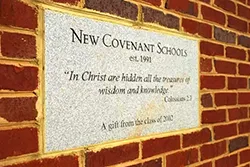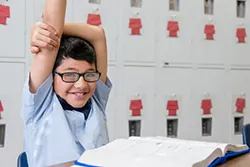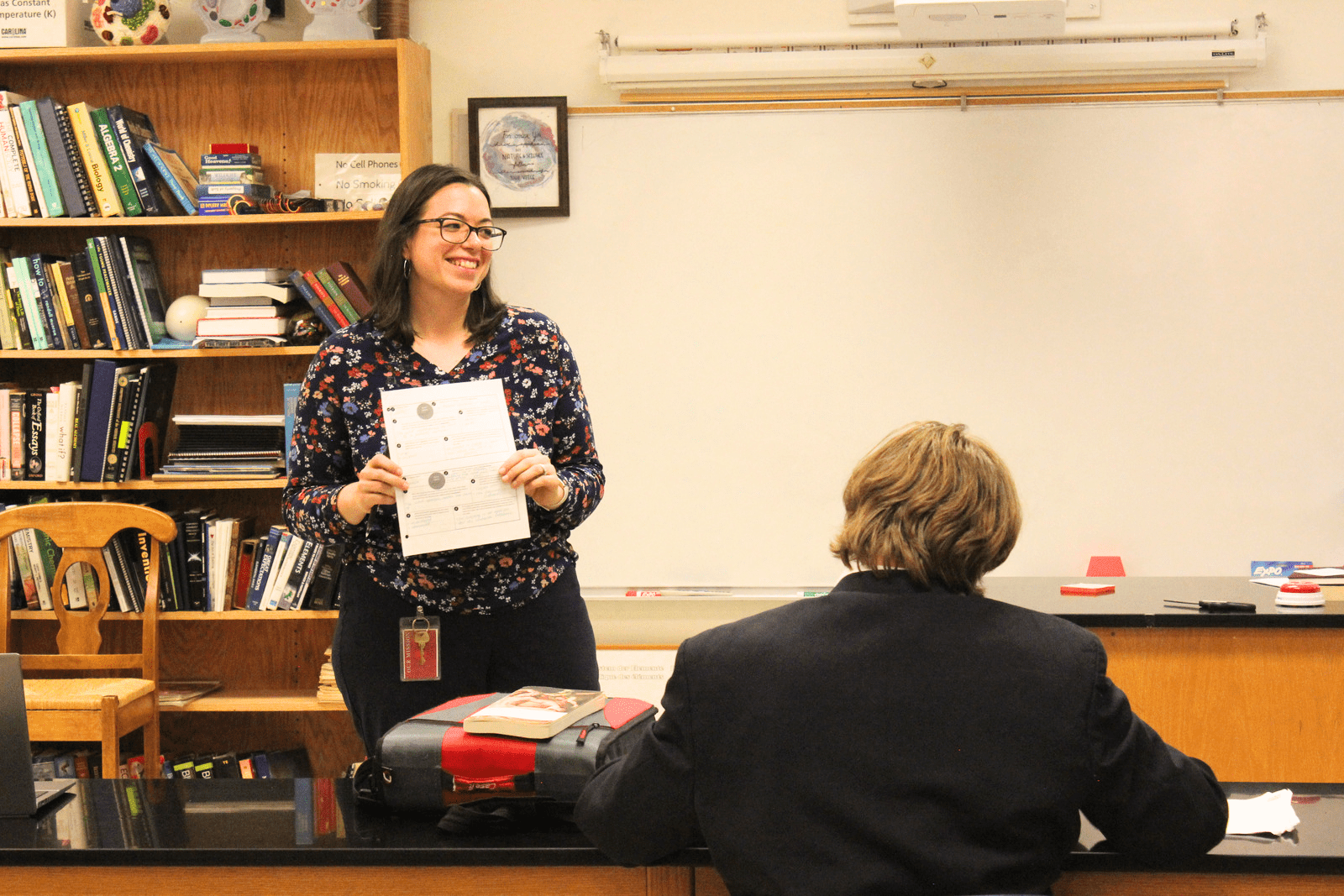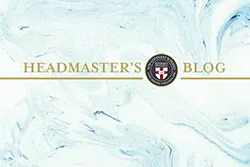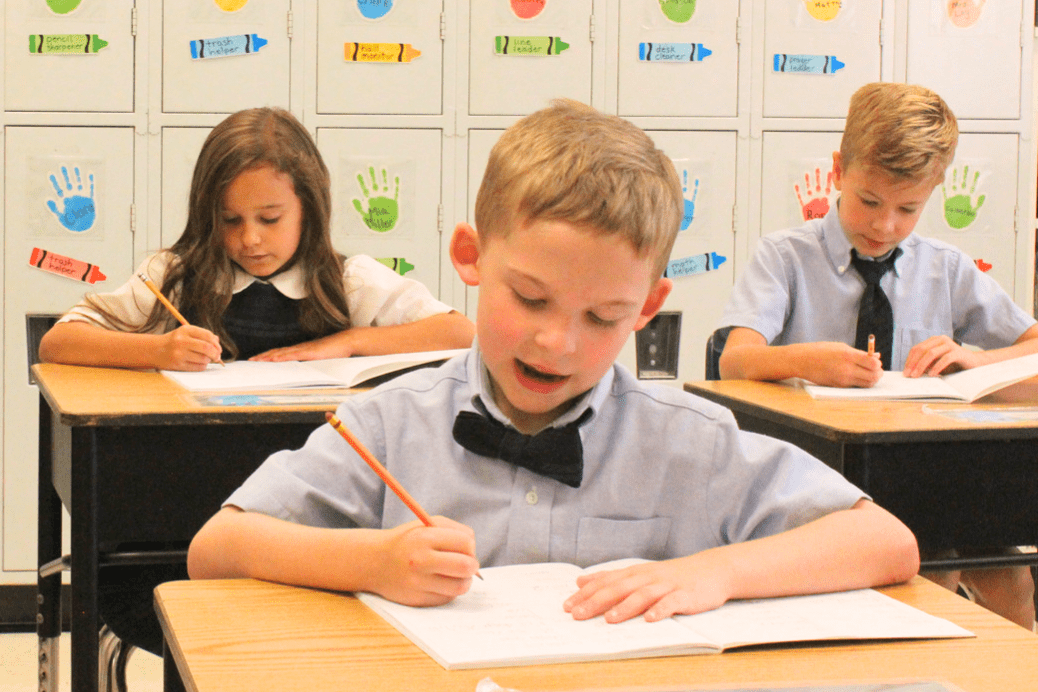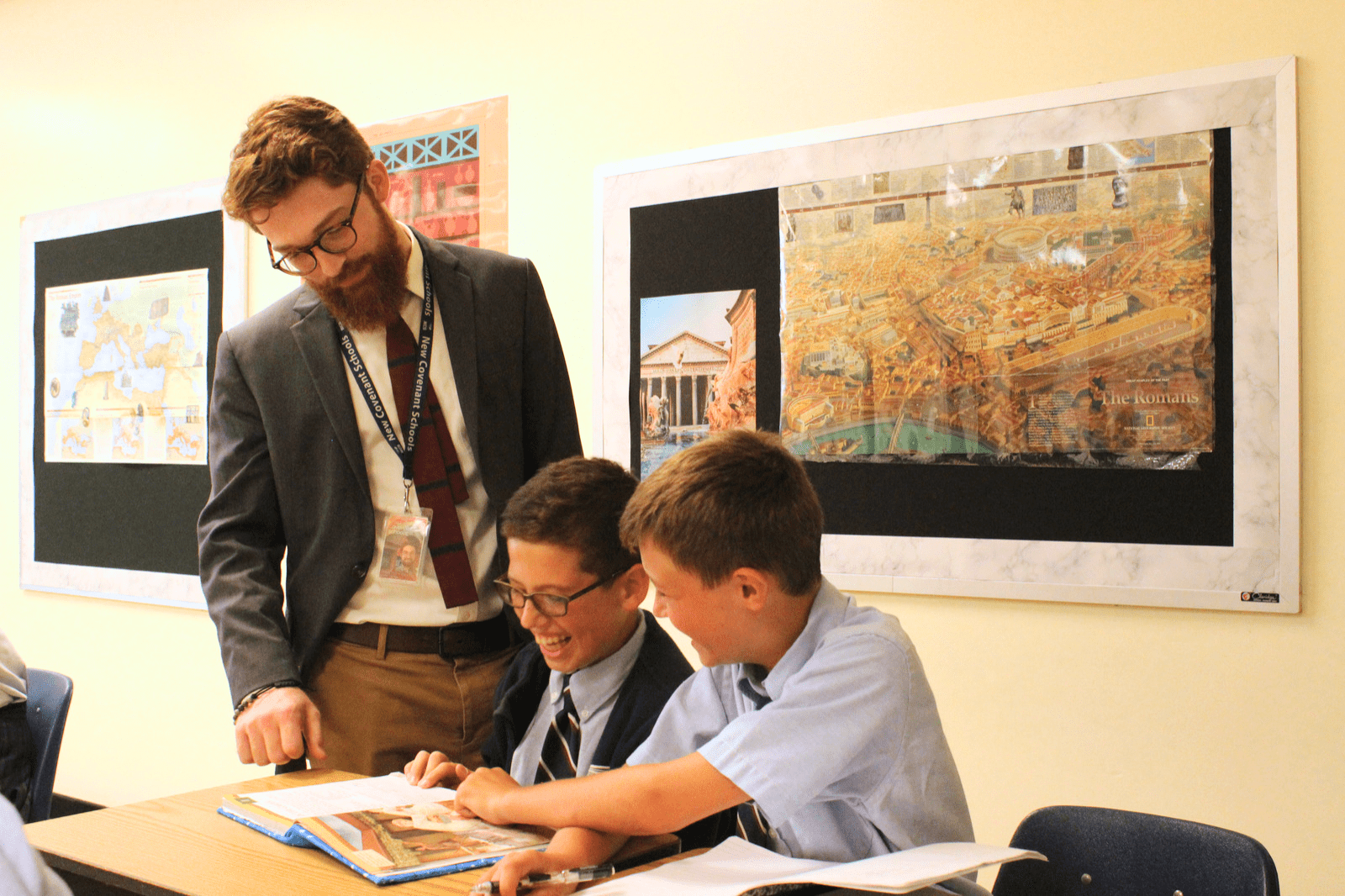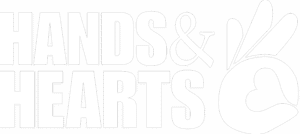It’s become increasingly common for parents of students as young as fourth and fifth grades to provide phones for their children. While I have opinions about this matter for my family, I’m not advising you on when it’s appropriate for yours. Whenever you decide that a phone is right for your child, be aware that you are providing more computing power to the palm of the hand, than that which took us to the moon in 1969. You are also putting your child just a few anonymous clicks away from really destructive images, information, and possible predators.
And trouble will come looking for them right away. Here’s a tip on how to empower yourself as a parent. There are a number of software programs on the market that monitor phones. I researched this pretty carefully and chose one that suited our situation. First, I registered with PhoneSheriff which is by subscription (I paid $87 a year for three devices; you can spend less – or more). For each child who has a device, I downloaded the software to the phone I wanted to monitor. It was pretty seamless and easy, even for a non-tech guy.
And then…BINGO. I can log into my account which is web-based, meaning nothing from other devices is stored on my phone. However, the program provides me with an easy-to-use dashboard that allows me to monitor phone activity. I can see texts – who sent them to my child, and to whom my child is sending. I can see websites visited and block them with ease. I can see all photos sent and received, and what apps were downloaded. If I see a contact I don’t like, I can block it in two clicks. Done. I can also see call history, not that kids actually call and talk to each other – they don’t. I can even see iMessages. There’s much more. The program also uses GPS technology to track the phone. If I want to know where my child is (at least where is the phone is), I click to a tracking map. I tried this, and the program was so accurate it told me not only the address of the school, but which part of the building the phone was in!
Other features might interest you. I can disable the phone at bedtime, say 9:30 p.m.; alternatively, I can disable texting, e-mailing or messaging only; it’s pretty flexible. The phone will be enabled at 7:30 a.m. or whenever I set it to come back on. This keeps your kids off texting mode in the middle of the night. As a Headmaster, I beg you to do this at least.
Invasive? You bet. Costly? A little. But if you’re buying a $200, $300, or $600 phone, is it really that much of a burden to pay less than ten bucks a month for nearly total accountability on your child’s phone? I use PhoneSheriff, but there are many other programs available. It might not be right for you, and it doesn’t substitute for having an open relationship with your child. It does, however, provide you with a layer of safety that gives you a clear window on how your child uses the phone.
I would also suggest that you consider using a “phone contract” with your child. If you’d like to see a sample copy of what that looks like, go here: https://www.newcovenantschools.org/wp-content/uploads/Phone-Contract.pdf.